Which CMS is best to use for website development, as the best website development company in USA and India, we are explaining here. Currently, over 64 million active websites use a content management system (CMS). With a CMS, users can create websites and manage their content without having to code website elements from scratch. However, creating a website on the wrong CMS platform will only make the process more difficult.
To help you find the most suitable CMS, this article will cover the best CMS platforms.
However, before we get into all of that, we will explain what a CMS is and how it differs from other website-building software.
WHAT IS CMS?
Normally, web pages are written in HTML, JavaScript, and CSS programming languages. If you were to build a website without a CMS platform, then you would need to learn these languages and write a lot of code.CMS platforms solve this problem by allowing you to make a website without writing code or learning programming.
Here are the list of Top CMS platforms to use for website building in 2022
1. WORDPRESS
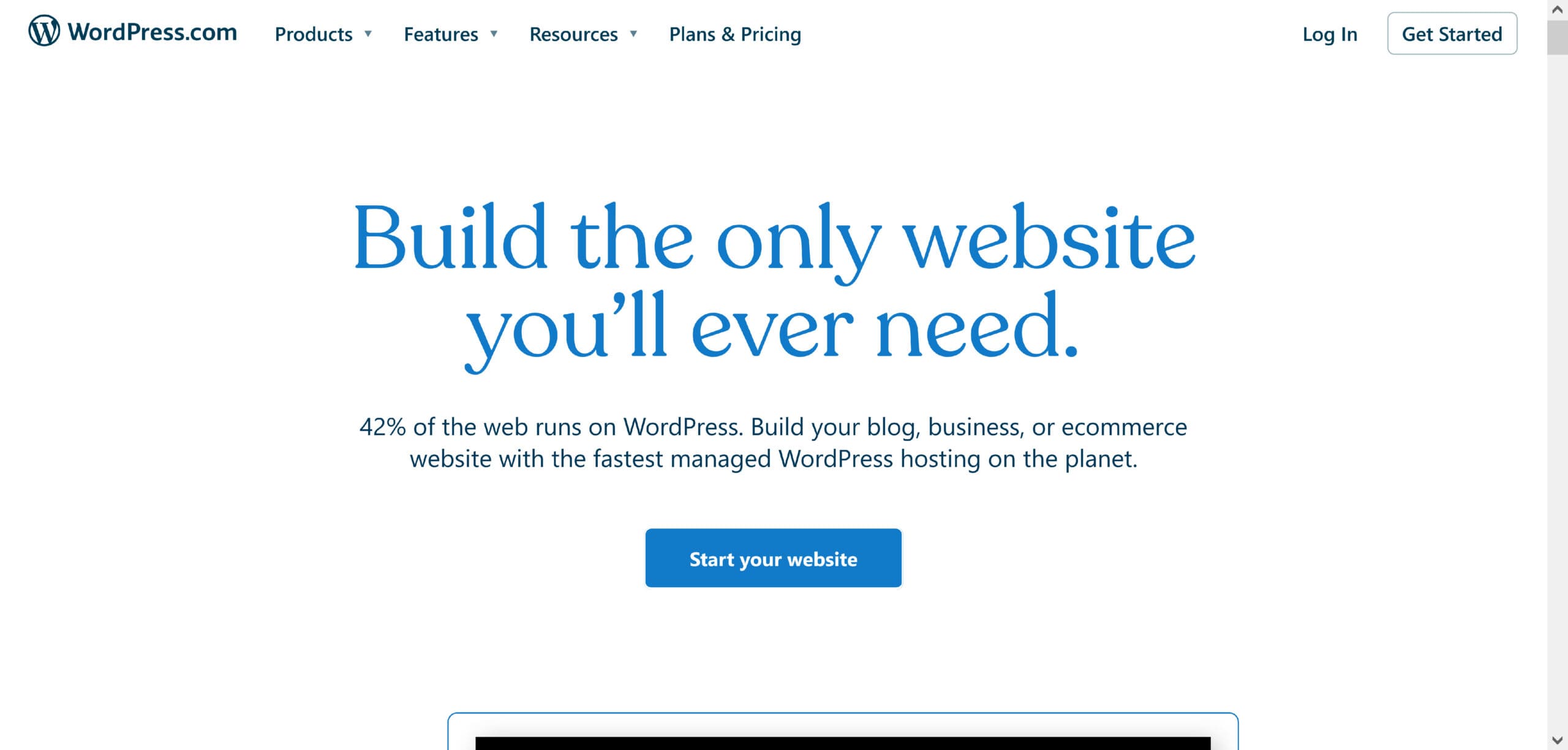
Apart from mastering the languages like HTML and CSS, a full stack developer has complete knowledge of program browsers. They can develop any browser with the help of scripts like javascript, Angular, Vue or jQuery.
Price: Free, with added cost for custom domain and a hosting plan
Pros:
● The cost is flexible to individual needs and budgets.
● Customize using an extensive gallery of themes and plugins.
Cons:
● Not all WordPress plugins and themes are reliable or of high quality.
● Lacks personal customer support, instead, relies primarily on forums, tutorials, and documentation.
2. WIX
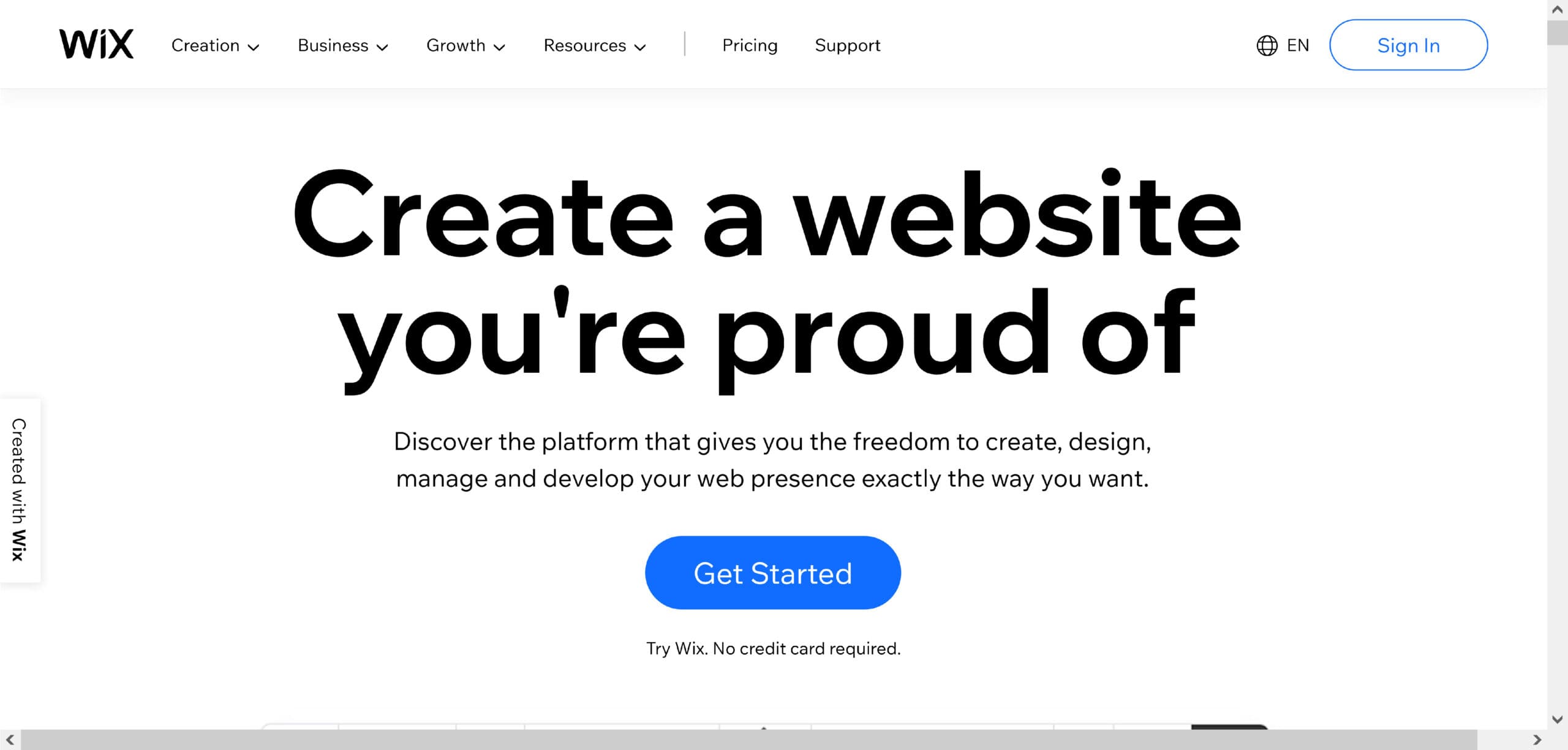
Price: Free, with added cost for custom domain and a hosting plan
Pros:
● Offers photo galleries for showcasing your store products.
● Wide range of responsive and eCommerce-designed templates.
● It comes with large numbers of templates filtered in many categories.
● It provides free hosting and the freedom to make your store look exactly the way you have imagined.
● Powerful design and SEO tools.
● Integrated Wix HTML5 editor for customizing every page.
● No coding skills needed with a drag-and-drop builde.
Cons:
● You cannot change the template easily.
● The loading speed of Wix is not ideal.
3. JOOMLA

Joomla is an open-source CMS that powers over 2% of all websites. Compared to other CMS platforms, Joomla’s core software offers more functionality right away, such as its multilingual features. However, the initial setup can be challenging for non-technical users.
Price: Free plan, paid plans start at $199 per user
Pros:
● Manage a site with hundreds of sub-pages efficiently.
● Use 2-factor authentication to avoid break-ins.
Cons:
● Web development terminology featured in the control panel is not beginner-friendly.
● Lack of compatibility between different modules, extensions, and plugins.
4. DRUPAL
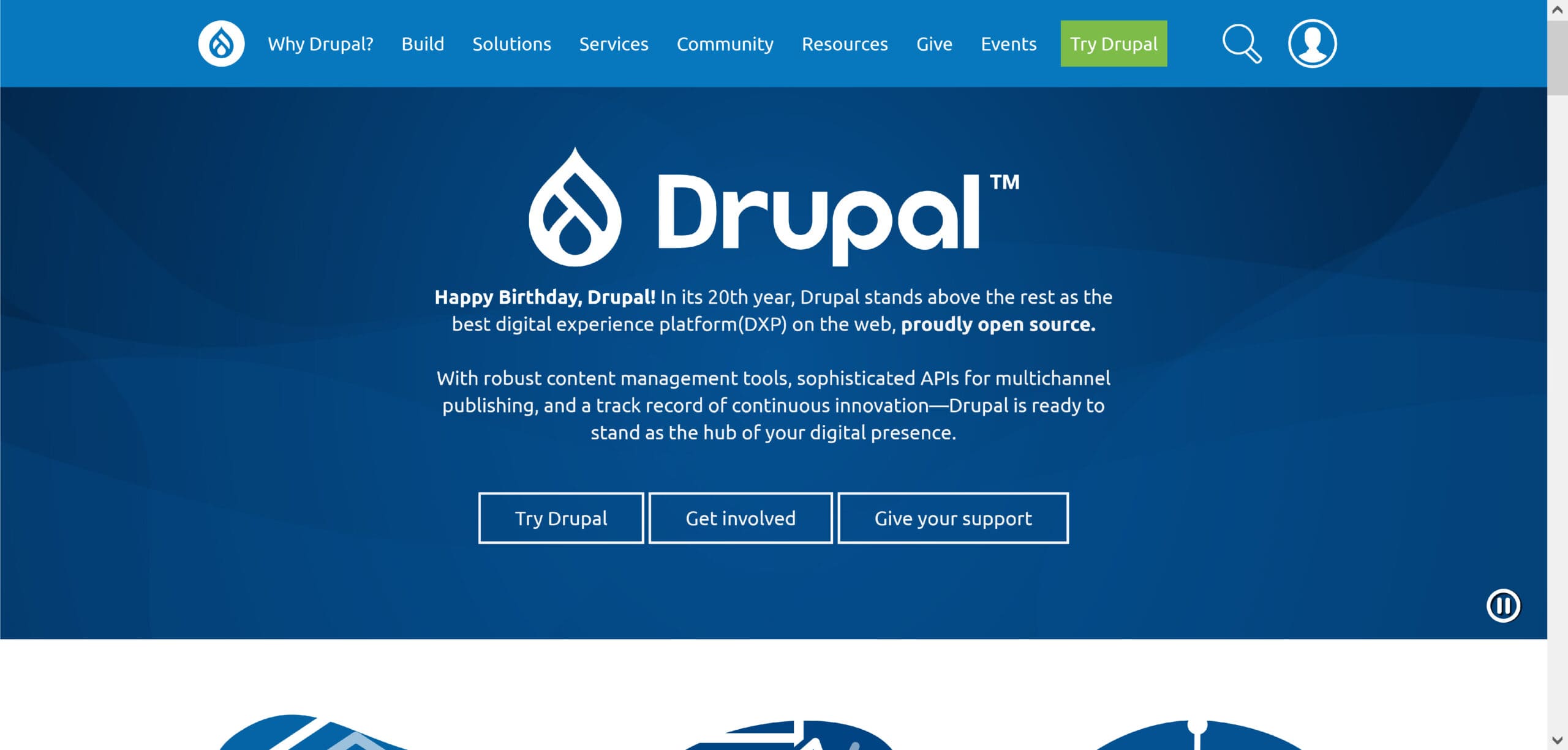
Drupal is another open source CMS platform. It’s the CMS behind some major websites, including The Economist’s site and a number of university’s sites.
Drupal is a good option for developers, or for people able to hire a developer. It’s especially good if you’re aiming to build a highly customized site that needs to handle a lot of data.
You can host a Drupal site on SiteGround. They offer free installation and can even help you transfer an existing Drupal site.
Price: The pricing for Drupal depends on the web hosting and the domain name.
Pros:
● It’s easy to add content on Drupal. The custom content types are flexible and offer plenty of options.
● There are lots of different modules available that you can add to your site (these work like WordPress plugins).
● Support is available via community support options similar to other popular platforms like Joomla and WordPress.
● User management is easy, with a built-in system where you can create new roles and specify their permissions.
Cons:
● With Drupal, it can be tricky to figure out how to change the appearance of your site or add extras. It’s definitely not as beginner-friendly as WordPress.
● Most Drupal websites have a heavily customized theme created by a developer, which can be very expensive.
5. CONCRETE5
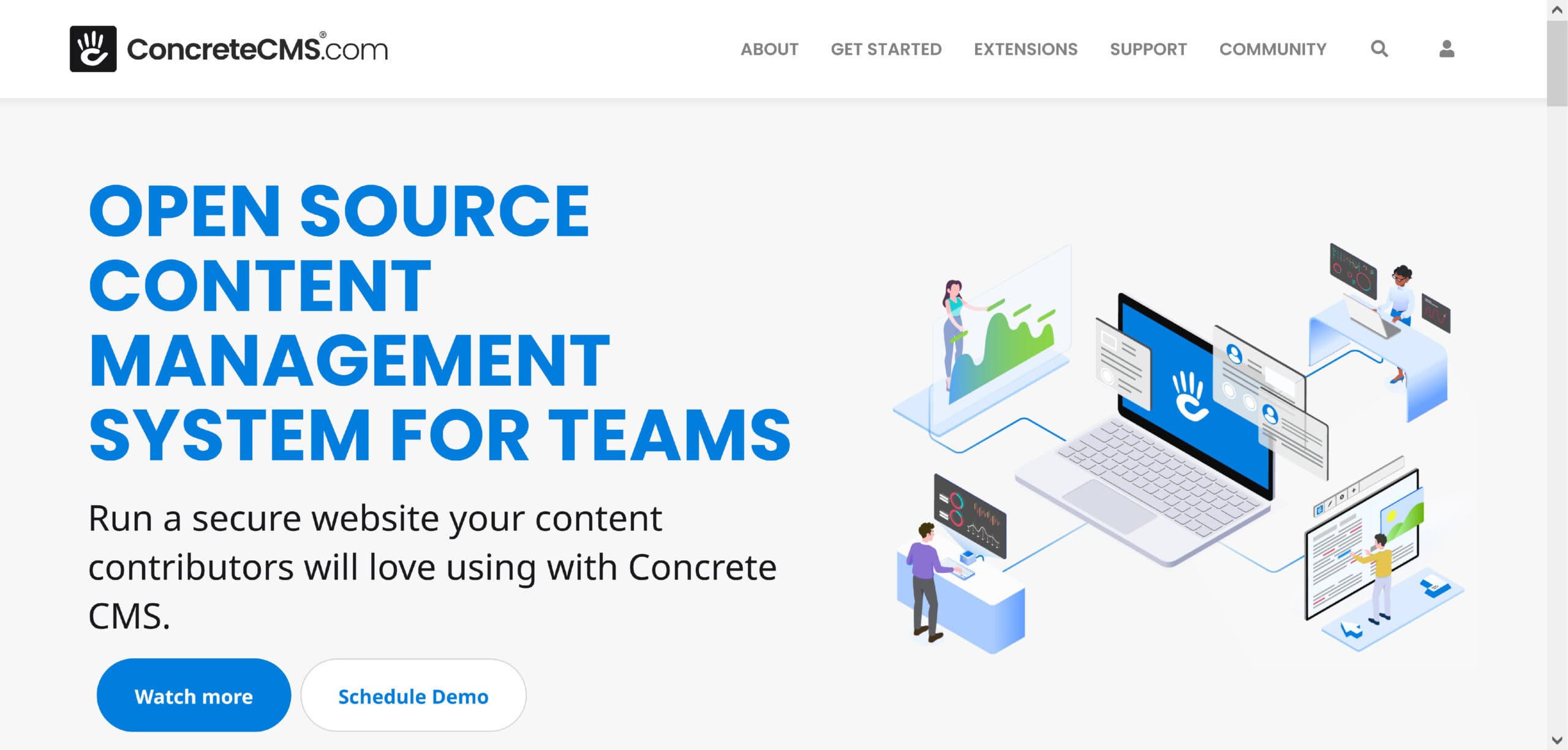
Concrete5 is open-source software designed for users with minimal technical knowledge. It offers drag-and-drop content blocks that simplify content management and customization. Its secure user management also makes it a great CMS for websites with multiple developers.
Price: Free plan, paid plans start at $199 per user
Pros:
● User-friendly interface with a flexible style editor.
● Built-in SEO tools, such as adding meta descriptions and creating sitemaps.
Cons:
● No community of developers or documentation.
● No autosave when making changes.
6. WEEBLY
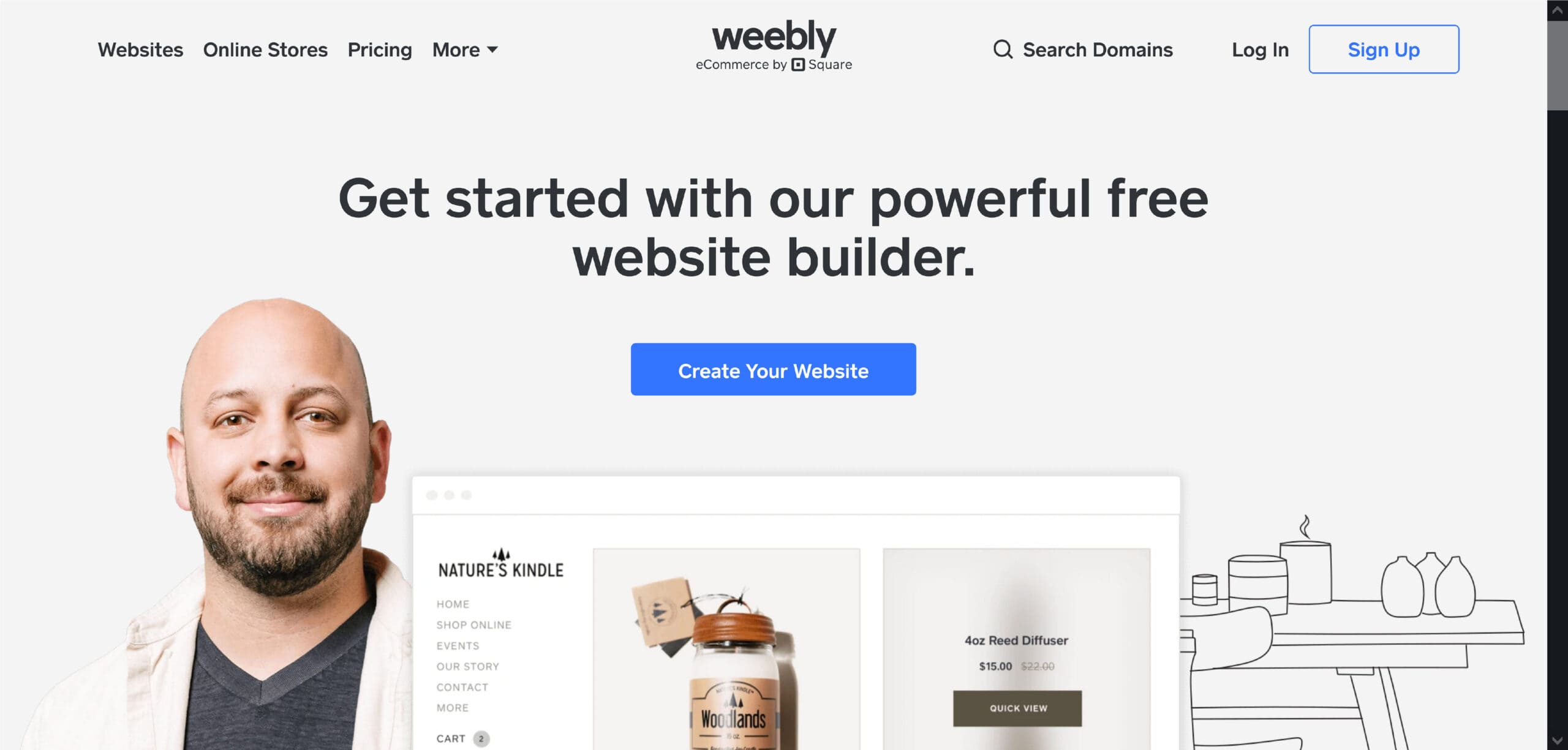
Weebly is easy to use drag-and-drop website builder. This tool offers 50 customized templates that help you to create a customized blog for your business. It allows you to change the blog template easily.
Price: Free plan, $6 per month for a personal plan, $12 per month for a professional plan, and $26 per month for a performance plan
Pros:
● Offers plenty of responsive themes.
● This CMS has plenty of stylish themes with different page layouts for other uses.
● Weebly offers a robust and easy-to-use shopping cart with SSL encryption and all major payment options.
Cons:
● Sometimes the platform can be glitchy and needs to be refreshed.
● Detailed customization in the HTML is possible but one should have coding experience to do that.
7. GHOST

Ghost is a CMS platform specifically designed for bloggers. You’ll often hear it described as a “headless CMS,” which might sound quite odd. This just means that the CMS platform doesn’t force content to be delivered in a specific way. /p>
So, the content or data you produce could be shown on a website, but it could also be sent to a mobile app or something else entirely. If you’re not a developer, though, or you just want to use Ghost for blogging, you don’t need to worry about this.
Price: Free Plan
Pros:
● You can use Markdown when you’re writing in the Ghost editor. Markdown is a way of formatting text where you add special characters around words to make them bold, italic, and so on.
● Ghost has a content editor that uses cards. These work a bit like WordPress’s blocks in the block editor.
● There’s great support for SEO (search engine optimization) built into Ghost. You don’t need to add any plugins to deliver this.
● Ghost is well set up for charging for content, so if you want to run an online magazine or publication that people pay for, you can do this easily.
Cons:
● Ghost doesn’t offer the same amount of power and flexibility as WordPress.
● Although Ghost started off as a CMS platform designed just for blogging, some users feel it’s become overly complicated as it now offers things like paid subscriptions for your site’s readers.
8. HUBSOPT CMS
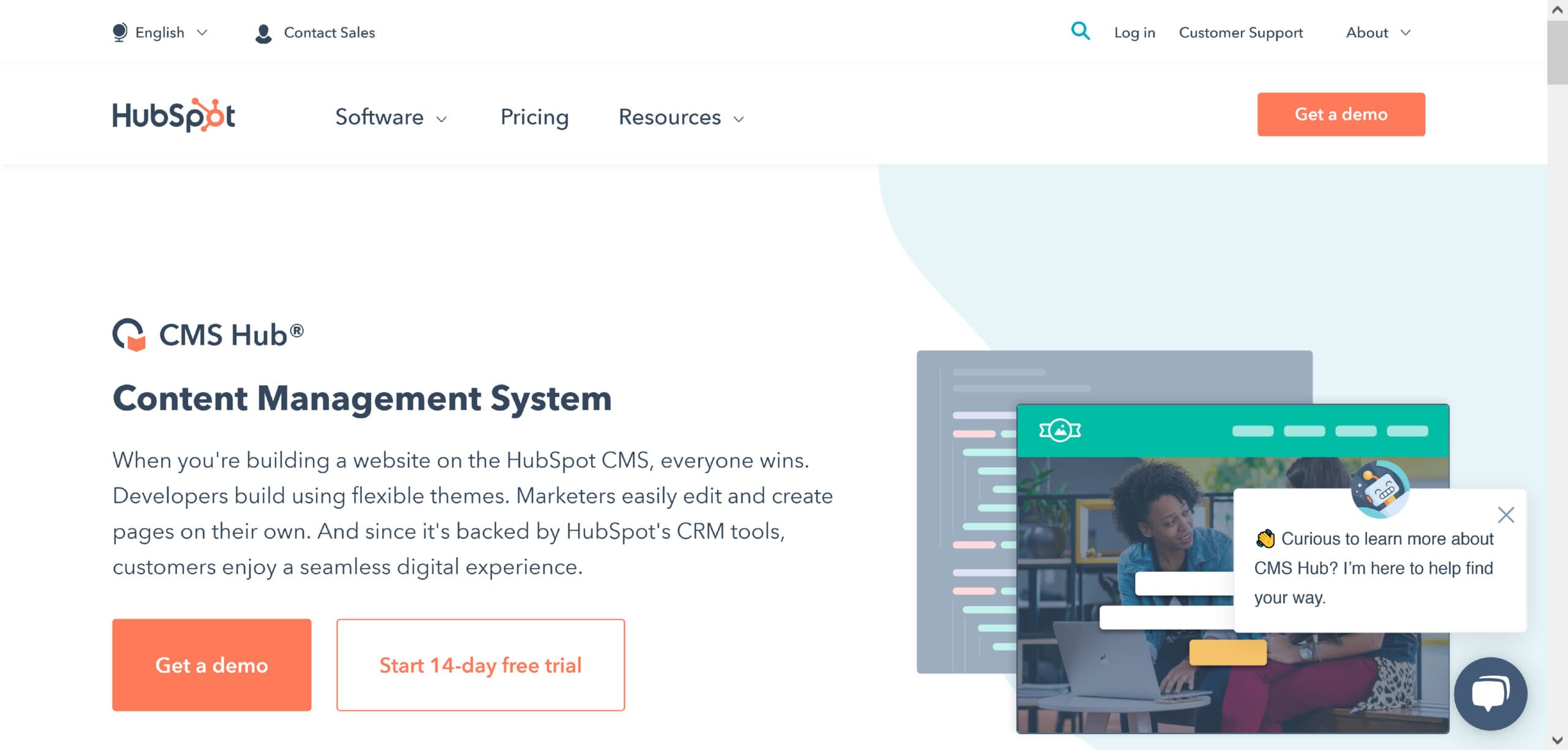
HubSpot CMS is an excellent CMS for businesses and marketers looking to connect with customers. /p>
HubSpot CMS has a built-in integration with the free HubSpot CRM (check out these WordPress CRM plugins). This lets you not only add leads directly to your CRM, but it also lets you personalize your website to individual visitors, which can help you convert them into customers.
Developers can dig into the code to customize the site, while non-technical users can build pages using a drag-and-drop editor.
Price: CMS Hub comes in three tiers: Starter, Professional and Enterprise.
Pros:
● HubSpot website builder is easy to use even if you have little to no technical skills. Their drag-and-drop editor, built-in SEO tools and contact attribution all makes it easy to create and optimize your web content.
● They have smart content features to personalize your website page to specific visitors or larger segments.
● For developers, there are serverless functions, flexible theme options, and command line tools, so you can make changes and customize assets faster.
● CMS Hub comes with built-in security features — including a global CDN and Web Application Firewall along with a dedicated security team to keep your site safe from DDoS attacks, hackers, and other anomalies.
Cons:
● There is no free version, but they do offer a free trial.
9. TEXTPATTERN

Textpattern is a simple, straightforward CMS platform that’s been available since 2003. It’s open source and has plenty of documentation to help you get started.
Price: Free Plan
Pros:
● There are lots of Textpattern modifications, plugins, and templates (designs) available completely for free.
● Textpattern has a flexible approach to how you structure your content. You can use “sections” and “categories” to organize it, and readers can subscribe to specific RSS feeds for different parts of your site.
● There’s great support for SEO (search engine optimization) built into Ghost. You don’t need to add any plugins to deliver this.
Cons:
● There’s no 1 click installation process for Textpattern with any of the major web hosts. It’s not too tricky to install, but you will have to be comfortable with creating a database on your web host and using FTP to upload the software.
● Textpattern isn’t particularly well known, and it’s much less popular than other CMS platforms like WordPress. You might find it hard to hire authors or developers who are familiar with it.
10. CONTENTFUL
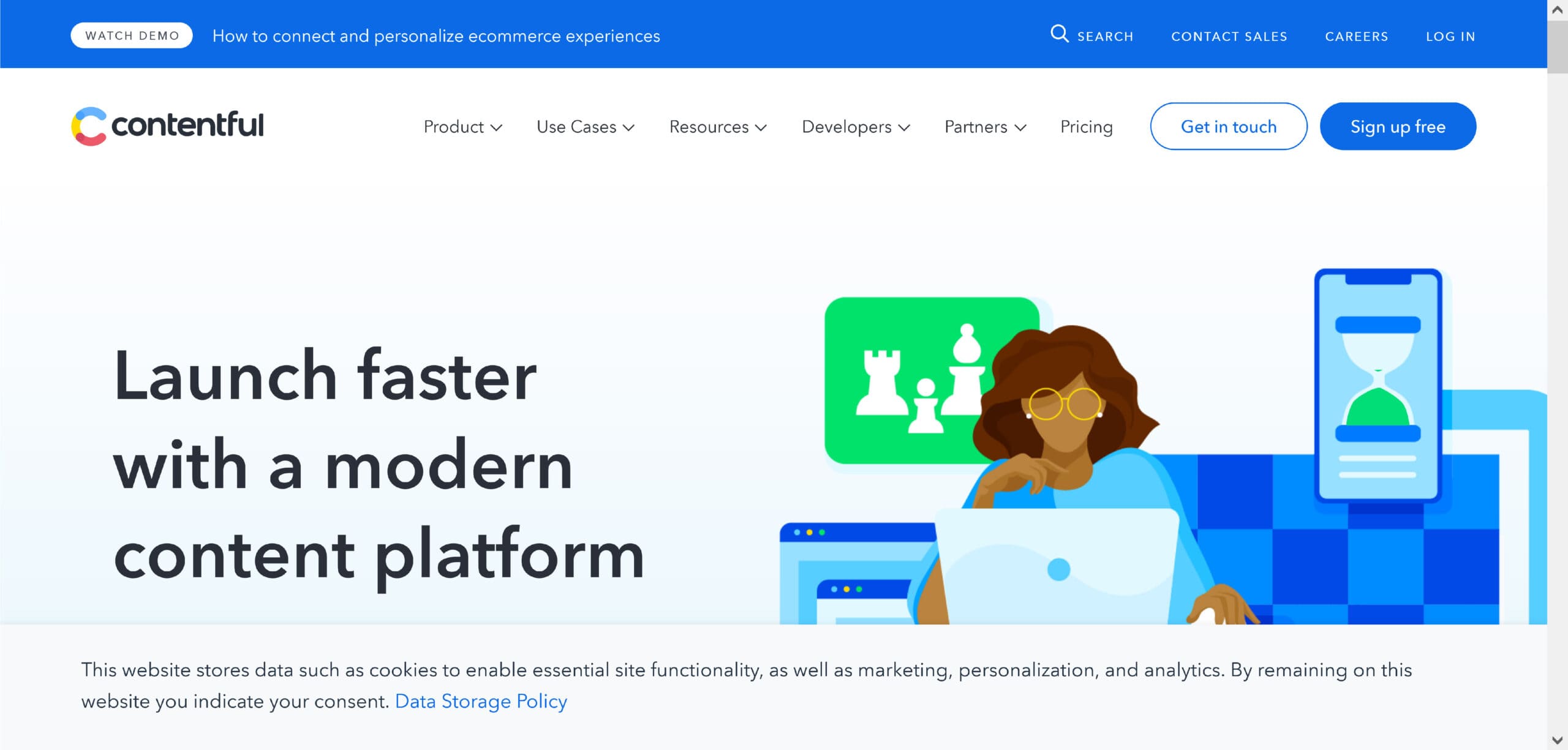
Contentful is the API-first content management platform to create, manage and publish content on any digital channel. It is one of the best headless CMS tool that helps you to query using RESTful API. As it is headless CMS, so you will need some technical knowledge to implement it.
Price: Free Plan
Pros:
● Contentful provides organized, flexible data models with support for a variety of data types and content editors.
● Great built-in versioning features with history and draft states, so it is easy to make updates and revert when needed.
● It has an intuitive user interface and good support for multiple spaces.
Cons:
● Does not provide documentation for entry-level coders.
FINAL WORDS
As we saw, a CMS helps you manage your content and turn it into a website without needing to edit code every time you want to add/change content.
If you aren’t a technical user (or don’t have a tech team at your back), you’ll likely want to choose tools such as WordPress, Drupal, HubSpot CMS, or Wix and stay away from the headless CMS options.
