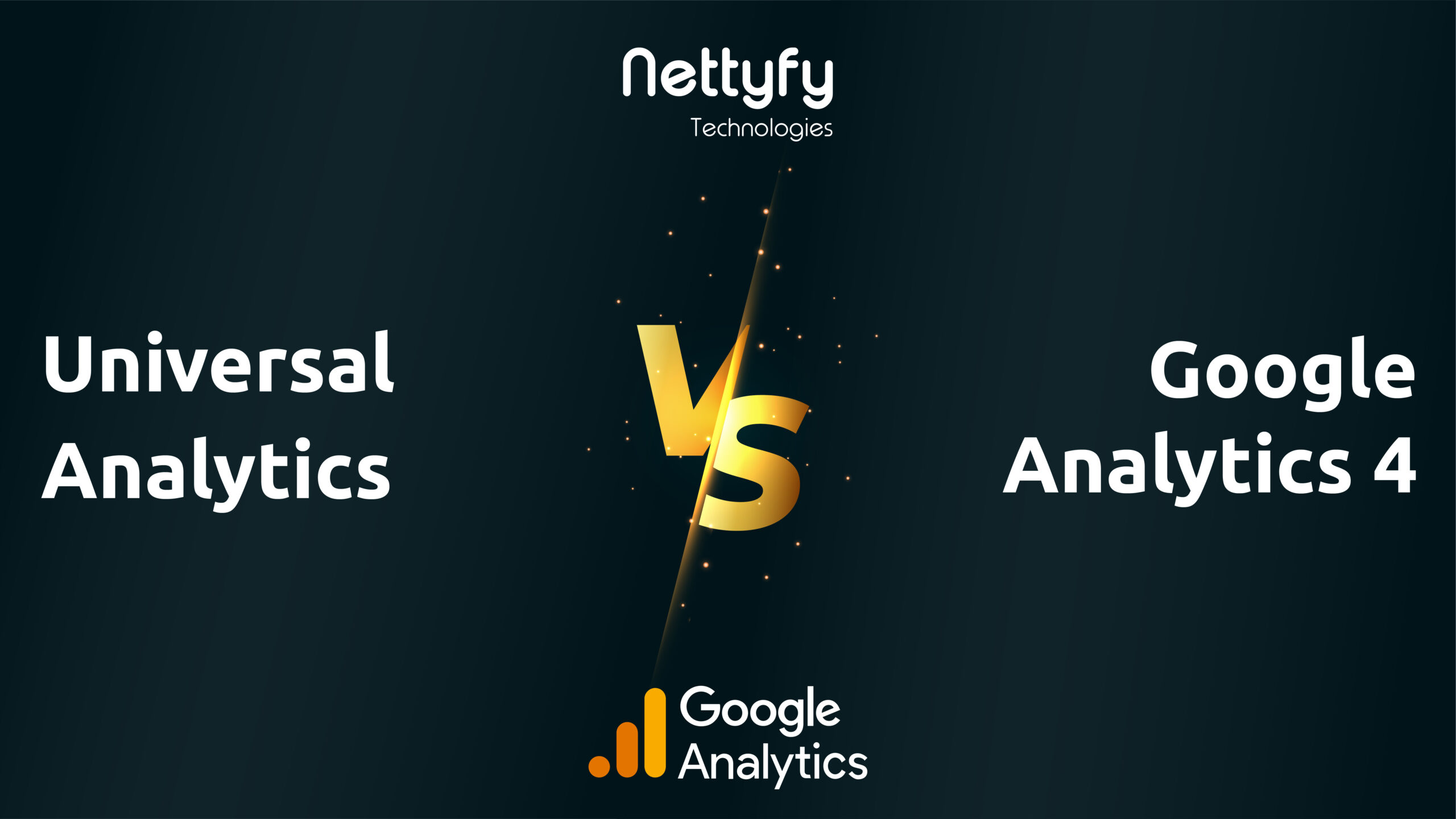The most popular subject in the field of digital marketing has been the Google Analytics 4 property. Many firms find it challenging to stay current with the Google Analytics 4 property. They’re still trying to figure out how to use GA4?
Why Is Google Analytics Even Relevant?
Google Analytics is a free tool that assists in gathering important data for your web platforms. It will take some time to become familiar with Google Analytics’ full workflow due to all of its revisions and modifications.
Your time and work will be well spent because it provides insights to enhance SEO services and client service.
Benefits that your company will experience if you use Google Analytics 4 for your website in the most effective way possible include:
-With the aid of data, you’ll be able to determine what’s best for your sector and target market. This method will get rid of any presumptions that might occasionally be incorrect.
-This tool compiles demographic data on your audience, such as age, geography, and gender. These insights will make it easier to identify the page that is generating the most conversions. This implies that developing digital marketing strategies for the particular location is simple.
-Users’ interests will be taken into account when collecting data with Google Analytics 4. By displaying content that might be of interest to them, you can raise user engagement. It will gauge how the metrics have changed. This will show whether or not your website is growing.
-All of the traffic acquisition channels’ results are available for comparison and viewing. This traffic may come from sponsored search, organic search, direct search, email, social media platforms, or referrals.
You may set up your business goals and conversion tracking with the help of Google Analytics 4. Knowing what to do on your website to accomplish your objectives is helpful.
What is Universal Analytics Property?

It is a kind of Google Analytics that gathers and arranges user data according to rules. New tracking tools and codes have been added to the Universal Analytics property to measure user behaviour.
Let’s talk about some key components of the Universal Analytics Property:
User ID: This makes it possible to report on all user activity across various devices and browsers using a single User ID. Businesses can more correctly evaluate the data thanks to this.
Tracking Code: It uses numerous codes to keep tabs on user interactions, mobile tracking, and the gathering of information from various devices.
Offline Data: This protocol assists in identifying point-of-sale transactions by tracking data from external sources.
How to Describe G4 Google Analytics?

The most recent version of Google Analytics, which gathers information and examines website traffic, is version 4. Google Analytics is frequently used by businesses to monitor user activity on websites, offline APIs, and mobile apps. It will assist in tracking important KPIs and digital marketing initiatives.
Google Analytics 4 emphasizes the “Privacy-first” strategy and predictive data based on AI. It uses cutting-edge machine learning models to fill in website traffic data without relying on hits from individual web pages.
GA4 Since events are the main way that data is represented in the new Google Analytics 4, Google Analytics is all about events. The new Google Analytics Version 4 is the one that users and browser manufacturers rely on to track sessions. Many internet firms find it better in terms of privacy protection.
Several Google Analytics GA4 data components include:
Events: These are the user interactions, such as page views, clicks, and other user actions. Because some events are measured by default in the on-site Analytics tracking code, a special code is not necessary.
Parameters: Some further details pertaining to the incidents are supplied. These could include the location, method, and purpose used to log the events.
User Property: This is the user’s personal information and characteristics.
User ID: The user is given this so that their cross-platform activity may be tracked.
Comparing Universal Analytics (UA) vs Google Analytics GA4 What is the difference?
We will list some significant distinctions between Google Analytics GA4 and Universal Analytics below:
| Google Analytics 4 | Universal Analytics | |
|---|---|---|
| Interface | The sidebar contains less reports. Additionally, it provides distinct analytical reports for users and events. |
The sidebar of this Google Analytics property has additional reporting. The distinction between user analytics and event analytics is not made. |
| Tracking |
Even-based tracking will be used in Google Analytics 4. Each exchange is referred to as an event. The metrics to track can be specified by the admin: -Session Start -First Visit -Page Views -Form Submission |
The hit-based tactic is employed by the Universal Tracking Property. This comprises: -Page Hits -E-commerce Hits -Event Hits -Social Media Hits |
| Events | You are free from values, labels, actions, and categories with Google Analytics 4. It has a variety of events, including: -Automatically Collected Events -Enhanced Measurements that need additional parameters -Recommended Events like Login, Share or Sign Up -Custom Events |
While property events are logged in Universal Analytics, not every hit is regarded as an event. The incident could be: -Category -Label -Action -Value |
| Goals | In Google Analytics 4, there is no measurement system available. However, you can label some events and set the value as an admin. It allows users the opportunity to design their own events and track the important findings. |
With Universal Analytics Property, you can keep track of events as goals and conversions. |
| Page Views | The event page view in Google Analytics is used to track 4 page views. |
While in the Universal Analytics page views have distinct attributes: -Page_path -Page_title -Page_attributes |
| Sessions | An event in Google Analytics 4 is the beginning of a session. The visitors’ travel time between the first and last event is how the duration is calculated. |
In Universal Analytics, sessions represent the entire time a person spends on the website. Each session can include: -Page Views -Conversions -Interactions The user’s action will be recorded in the session even if they are inactive for a while before performing it. |
| E-Commerce | When comparing Google Analytics GA4 and UA, GA4 provides extensive e-commerce tracking. The parameters are compatible and improved. |
However, for Universal Analytics, the tag must be configured properly in order to convey e-commerce data to the analysis stage. |
We will list some significant distinctions between Google Analytics GA4 and Universal Analytics below:
Last Words!
Still having trouble deciding between “Google Analytics UA versus GA4”? You know what, though:
“Go get what you want if you want it. Period!” – The Search for Happiness.
All the mysteries around Google Analytics 4 and Universal Analytics Property have been revealed by this blog. You still have a doubt after that? You can contact us at any time! Our specialists can manage your requests.