You want more traffic. You want better rankings. You want to do SEO for your website. You want the best SEO company in USA and India for this.
You won’t be able to generate leads for your business if nobody can find you.
Did you know 93% of experiences on the Internet start with a search engine? What happens after someone makes a search?
The top result on Google has a 33% chance of getting clicked.
That means if you’re not number one on the page, you just missed out on a third of potential traffic.
What’s even more astonishing is that 75% people won’t even click on the second page of the search results.
So it is important to optimize your website with Advanced SEO Techniques for better ranking in 2022.
Here are Top Advances SEO techniques to rank your website in 2022.
1.OPTIMIZE FOR FEATURED SNIPPETS
Featured snippets appear for just about every question that is searched on Google. Drive more traffic using pages on your site that already rank on the first page of Google.
According to a study by Ahrefs, if your site is featured in the snippet (also referred to as position zero) it adds an additional 8.6% of the available traffic to your site.
Identify every keyword that your site ranks for on the first page. You can use Moz, SEMRush, or Ahrefs or any keyword-tracking tool to get a list of your first page appearances.
Keep in mind that with the new format, if your site is in the number one position, there is some debate on which position is more valuable in terms of traffic.
A good URL structure works well for your visitors and search engines. Your URL should be:
• Duplicate the current snippet’s optimization.
• If there’s a paragraph answer, provide a paragraph answer immediately after your featured snippet heading. The sweet spot is between 40-60 words.
• If there’s a list featured, use the HTML for an ordered list.
• Use title tags for the question or title that represents the snippet.
• Use title tags for subtitle headings that Google could possibly use as a list.
2.REPURPOSE TOP-PERFORMING CONTENT

Use the top-performing pages on your site to create new variations of the same content. By creating a new version of popular content you’re guaranteed to spark interest and encourage more traffic.
Identify the pages that receive the most traffic on your site. You can do this by checking Google Analytics. On the left navigation panel, click on the following: Behaviour > Site Content > Pages.
The report will give you a break down of the volume of page views and the time spent on the most popular pages.
Select the period of time you want to compare pages (six months to a year).
Make your decision based on the pages that attracted the most clicks and that people spent the most time on.
You can take any blog article and create an infographic, video or slide presentation in order to mix things up.
Use your new multimedia such as a video or slide presentation to post to external sites and social media to generate new streams of traffic.
3. FOCUS ON LONG-TAIL KEYWORDS
Trying to rank for the most competitive keywords in your field can be a difficult undertaking — because some of the phrases are so tough, it could take months or even years to see any visible results. Long-tail keywords might be really useful in this situation.
4. WORK ON SPEED LOADING
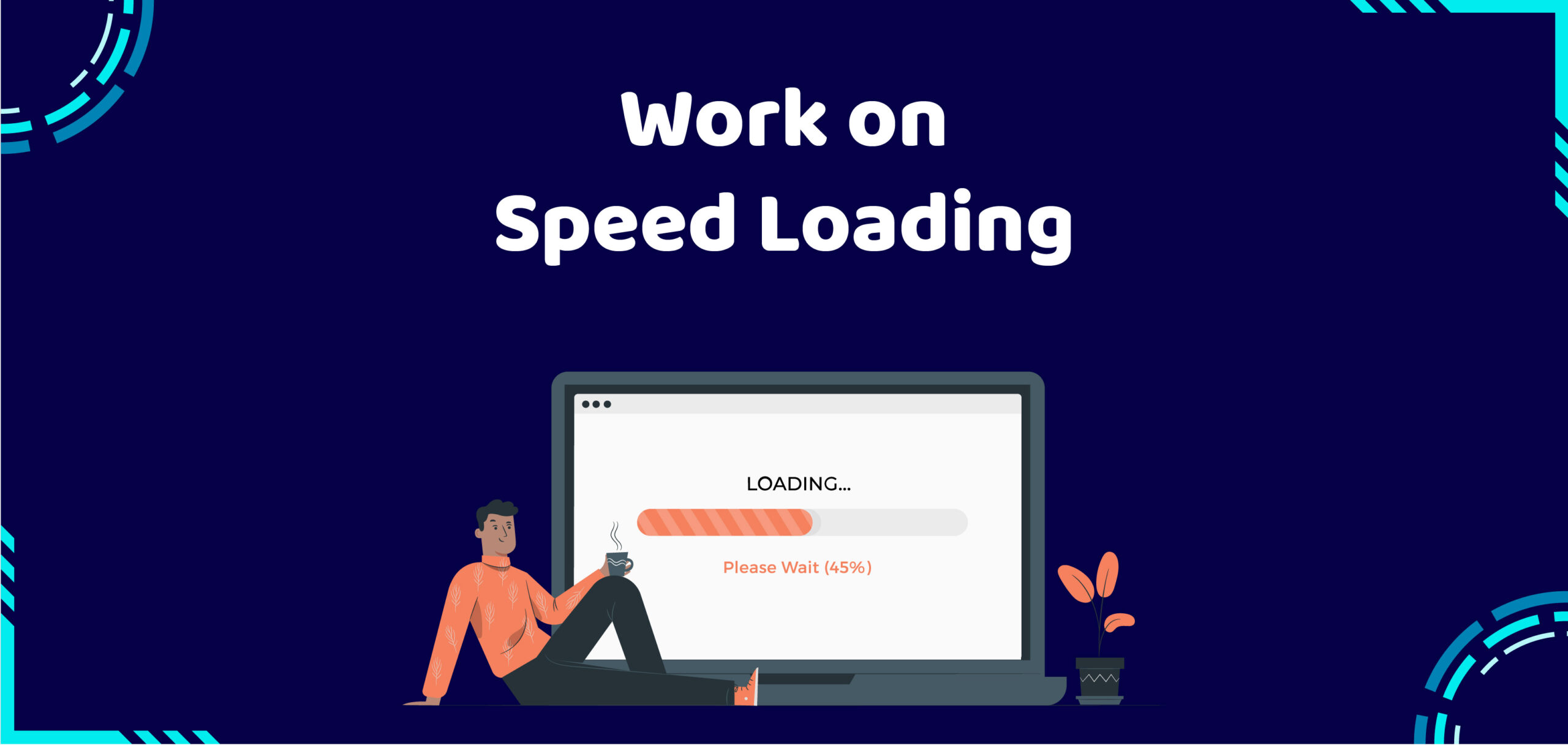
Websites are not just a medium of providing information. They are rather resources that help the visitors find out exactly what they want. And that too, in the minimum time possible. The less time one has to spend on a search session, the better it is. If the loading speed of your website is mediocre, you might have to experience high bounce rates. And what if Google knows about it? Well, you will have to pay the fine.
So, how do you resolve this? As the first step, you need to examine the current speed of the website. Ensure that you use some of the tools that Google provides. PageSpeed Insights is one of the best websites that helps you to access your site’s loading speed. It scores your website from 0 to 100. If the site loading speed is 80 and above, you are on good charts. It also provides you with recommendations for the changes you can implement to tweak your site speed. Otherwise, you can find a company that provides affordable SEO Services and get your site checked for loading speed.
5. KILL THIN CONTENT
This latest SEO technique looks like it goes against optimizing old content, but it’s an ideal partner to it.
Why delete thin content?
No one likes thin content. Like a dollop of ketchup for a basket of fries, it’s useless.
Yes, it provides what you needed initially, but it doesn’t offer enough of what you need, whether it’s more ketchup or more information. That’s why businesses need to get rid of thin content. A few examples of thin content include:
• Pages with 250 words or less
• Affiliate pages
• Doorway pages
• Duplicate content
It’s also worthwhile to remove thin content because of Google. While Google doesn’t penalize sites for having thin content, it does look at your website differently. Instead of seeing your site as an excellent hub of information, Google sees a site littered with useless content that offers little-to-no value.
It impacts the search engine’s perception of your website. That perception influences that page’s ranking, as well as the ranking of other pages.
How do I delete thin content?
An example of an Amazon 404 pageIf you want to remove thin content from your website, follow these steps:
• Audit your website content.
• Compile your thin content into a document, like a Google Sheet.
• Review your content.
• Choose your course of action, like updating the content or deleting it
• When you delete thin content, it’s worth mentioning that you should redirect it. If you delete the content without a redirect, users may still find the page. Instead of any content though, they’ll receive a 404 notice.
A redirect helps you still use that page to your advantage and provide users with more valuable content.
6. INTERNAL LINKING IS MUST
While reading an interesting blog, there are times when we find a link that encourages us to read another blog. Then next, and next. This is known as internal linking. It is crucial because it helps you to create a better structure for your blog. Not just that, it also lowers your bounce rates which is good for your SEO.
In my opinion, the best examples of well-linked online literature are Wikipedia and Copyblogger. If you follow a similar pattern, you will not find it difficult to interlink your blogs. After writing an article, try linking it to other relevant blogs on your website. Your visitors will visit the ones they find interesting and read them. But you must make sure that you do the linking part right. If you put Nofollow links, search bots cannot pass the link juice. So, make the relevant pages DoFollow and keep your old content ranking with this advanced on-page SEO technique.
7. CHOOSE KEYWORDS WISELY
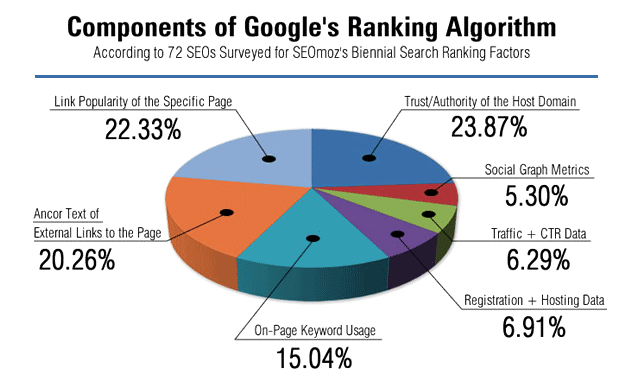
Take a look at the components of the Google ranking algorithm:
Keywords play a major role in this formula.
You want to include words people will search for throughout your content.
But do it sparingly.
If you go overboard saturating your website with keywords, Google will pick up on this, and it will have an adverse effect on your ranking.
Keywords should fit naturally into sentences.
Include them in your header tags and even in image captions.
You should also use long-tail keywords, which are three or four word phrases that could be found in a search.
For example, someone probably won’t just search for the word “phone” when they’re looking for something.
But they may type in the phrase “best phone for texting” as an alternative.
If your keywords match their search, your website will have a greater chance of getting ranked higher.
8. BUILD A MOBILE-FRIENDLY WEBSITE

For many businesses, a mobile-friendly or responsive website isn’t a technique. It’s a requirement.
Why build a mobile-friendly website?
A responsive or mobile-friendly website is a necessity for a few reasons, including:
More than 50% of the Internet’s traffic comes from mobile devices.
More than 40% of online transactions happen on mobile devices.
Not to mention, Google now follows a mobile-first approach to crawling and indexing sites. That means its spiders or crawlers view your website from the perspective of a mobile device, rather than a computer. You need a responsive site for not only Google but also users too.
How do I build a mobile-friendly website?
This advanced SEO technique usually falls under the “advanced” category because it requires the help of a developer. Unless you use a website builder like Wix (which isn’t ideal for a long-term SEO strategy), you need someone experienced with web development to build and launch your responsive site.
An example of Googles Mobile-Friendly Test results If you aren’t sure about your site’s mobile-friendliness, use Google’s Mobile-Friendly Test tool.
FINAL WORDS
Search engine optimization isn’t just a fad that’s going to phase out soon.
It’s something your website needs to concentrate on right now and in the future as well.
If you’re just starting to focus on SEO, you’re a little bit behind, but it’s definitely not too late to implement the strategies I just talked about.
• Don’t get overwhelmed.
• Start with a few, and move on to the others.
• Monitor your results.
• Checking your traffic and search ranking will help validate your SEO strategy.
• Soon enough, you’ll be making your way toward the top search results on Google.
• Who knows, you might even be able to claim that number one spot.
